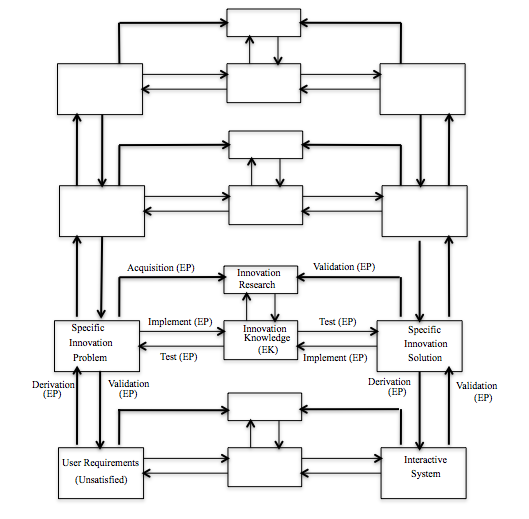Initial Framework
The initial framework for an innovation approach to HCI follows. The key concepts appear in bold. (Read More…..)
Read More.....The framework for a discipline of HCI as innovation has a general problem with a particular scope. Research acquires and validates knowledge, which supports practices, solving the general problem.
Key concepts are defined below (with additional clarification in brackets).
Framework: a basic supporting structure (basic – fundamental; supporting – facilitating/making possible; structure – organisation).
Discipline: an academic field of study/branch of knowledge (academic – scholarly; field of study – subject area; branch of knowledge – division of information/learning).
HCI: human-computer interaction (human – individual/group; computer – interactive/embedded; interaction – active/passive).
Innovation: novel (novel – new ideas/methods/devices etc)
General Problem: innovation design (innovation – novelty; design – specification/implementation).
Particular Scope: innovative human-computer interactions to do something as desired (innovative – novel; human – individual/group; computer – interactive/embedded; interactions – active/passive; something – action/task; desired: wanted/needed/experienced/felt/valued).
Research: acquires and validates knowledge to support practices (acquires – creates; validates – confirms; knowledge – patents/expert advice/experience/examples).
Knowledge: supports practices (supports – facilitates/makes possible; practices – trial-and-error/implement and test).
Practices: supported by knowledge (supported – facilitated; knowledge – patents/expert advice/experience/examples).
Solution: resolution of a problem (resolution – answer/address; problem – question/doubt).
General Problem: innovation design (innovation – novelty; design – specification/implementation).
Final Framework
The final framework for an innovation approach to HCI follows. It comprises the initial framework (see earlier) and, in addition, key concept definitions (but not clarifications).
The framework (as a basic support structure) is for a discipline (as an academic field of study and branch of knowledge) of HCI (as human-computer interaction) as innovation (as novel).
The framework has a general problem (as innovation design) with a particular scope (as innovative human computer interactions to do something as desired). Research ( as acquisition and validation) acquires (as study and practice) and validates (as confirms) knowledge (as patents, experts advice, experience and examples). This knowledge supports (facilitates) practices (as trial and error and implement and test), which solve(as resolve) the general design problem of innovation design.
Read MoreThis framework for a discipline of HCI as innovation is more complete, coherent and fit-for-purpose than the description afforded by the innovation approach to HCI (see earlier). The framework thus better supports thinking about and doing innovation HCI. As the framework is explicit, it can be shared by all interested researchers. Once shared, it enables researchers to build on each other’s work. This sharing and building is further supported by a re-expression of the framework, as a design research exemplar. The latter specifies the complete design research cycle, which once implemented constitutes a case-study of an of an innovation approach to HCI. The diagram, which follows, presents the innovation design research exemplar. The empty boxes are not required for the design research exemplar of HCI as Innovation; but are required elsewhere for the design research exemplar of HCI as Engineering. They have been included here for completeness.
Design Research Exemplar – HCI as Innovation
Key: Innovation Knowledge – patents, experts advice, experience and examples.
EP – Empirical Practice EK – Empirical Knowledge
Framework Extension
The Innovation Framework is here expressed at the highest level of description. However, to conduct Innovation design research and acquire/validate Innovation knowledge etc, as suggested by the exemplar diagram above, lower levels of description are required.
Read MoreExamples of such levels are presented here – first a short version and then a long version. Researchers, of course, might have their own lower level descriptions or subscribe to some more generally recognised levels. Such descriptions are acceptable, as long as they fit with the higher level descriptions of the framework and are complete; coherent and fit-for-purpose. In the absence of alternative levels of description, researchers might try the short version first .
These levels go, for example from ‘human’ to ‘user’ and from ‘computer’ to ‘interactive system’. The lowest level, of course, needs to reference the innovation itself, in terms of the application, for example, for a business GUI innovation interactive system, secretary and electronic mailing facility. Researchers are encouraged to select from the framework extensions as required and to add the lowest level description, relevant to their research. The lowest level is used here to illustrate the extended innovation framework.
Extension - Short Version
Following the Innovation Design Research exemplar diagram above, researchers need to specify: Specific Innovation Problems (as they relate to User Requirements); Innovation Research; Innovation Knowledge; and Specific Innovation Solutions (as thy relate to Interactive Systems).
These specifications require the extended Innovation framework to include: the Application; the Interactive System; and Performance, relating the former to the latter. Innovation design requires the Interactive System to do something (the Application) as desired (Performance). Innovation Research acquires and validates Innovation Knowledge to support Innovation Design Practices.
The Innovation Framework Extension, thus includes: Application; Interactive System; and Performance.
1 Innovation Applications
1.1 Objects
Innovation applications (the ‘ something’, which the interactive system does) can be described in terms of objects. Objects may be both abstract and physical and are characterised by their attributes. Abstract attributes are those of information and knowledge. Physical attributes are those of energy and matter.
For example, an innovation GUI e-mail application (such as for correspondence) can be described for design research purposes in terms of objects; their abstract attributes, supporting the communication of messages; their physical attributes supporting the GUI visual/verbal representation of displayed information by means of language. Innovation objects are specified as part of design and can be researched as such.
1.2 Attributes and Levels
The attributes of an innovation application object emerge at different levels of description. For example, characters and their configuration on a GUI page are physical attributes of the object ‘e-mail,’ which emerge at one level. The message of the e-mail is an abstract attribute, which emerges at a higher level of description.
1.3 Relations between Attributes
Attributes of innovation application objects are related in two ways. First, attributes are related at different levels of complexity. Second, attributes are related within levels of description. Such relations are specified as part of Innovation design.
1.4 Attribute States and Affordance
The attributes of innovation application objects can be described as having states. Further, those states may change. For example, the content and characters (attributes) of an innovative GUI e-mail (object) may change state: the content with respect to meaning and grammar; its characters with respect to size and font. Objects exhibit an affordance for transformation, associated with their attributes’ potential for state change.
1.5 Applications and the Requirement for Attribute State Changes
An innovation application may be described in terms of affordances. Accordingly, an object may be associated with a number of applications. The GUI object ‘book’ may be associated with the application of typesetting (state changes of its layout attributes) and with the application of authorship (state changes of its textual content). In principle, an application may have any level of generality, for example, the writing of GUI personal e-mails and the writing of business e-mails.
Organisations have applications and require the realisation of the affordance of their associated objects. For example, ‘completing a survey’ and ‘writing to a friend’, each have a GUI e-mail as their transform, where the e-mails are objects, whose attributes (their content, format and status, for example) have an intended state. Further editing of those e-mails would produce additional state changes, and therein, new transforms. Requiring radically new affordances might constitute a Specific Innovation Problem and lead to a new innovation, which embodies a Specific Innovation Solution.
1.6 Application Goals
The requirement for the transformation of innovation application objects is expressed in the form of goals. A product goal specifies a required transform – the realisation of the affordance of an object. A product goal supposes necessary state changes of many attributes. The requirement of each attribute state change can be expressed as an application task goal, derived from the product goal.
So, for example, the product goal demanding transformation of a GUI e-mail, making its message more courteous, would be expressed by task goals, possibly requiring state changes of semantic attributes of the propositional structure of the text and of syntactic attributes of the grammatical structure. Hence, a product goal can be re-expressed as an application task goal structure, a hierarchical structure expressing the relations between task goals, for example, their sequences. The latter might constitute part of an innovative design.
1.7 Innovation Application as: Doing Something as Desired
The transformation of an object, associated with a product goal, involves many attribute state changes – both within and across levels of complexity. Consequently, there may be alternative transforms, which satisfy a product goal – GUI e-mails with different styles. The concept of ‘doing something as desired’ describes the variance of an actual transform with that specified by a product goal.
1.8 Innovation Application and the User
One description of the innovation application then, is of objects, characterised by their attributes, and exhibiting an affordance, arising from the potential changes of state of those attributes. By specifying product goals, users express their requirement for transforms – objects with specific attribute states. Transforms are produced by ‘doing something, as desired’.
From product goals is derived a structure of related task goals, which can be assigned, by design practice, either to the user or to the interactive computer (or both) within an associated interactive system. Task goals assigned to the user by the design are those, intended to motivate the user’s behaviours. The actual state changes (and therein transforms), which those behaviours produce, may or may not be those specified by task and product goals, a difference expressed by the concept ‘as desired’, characterised in terms of: wanted/needed/experienced/felt/valued.
2.Innovation Interactive Computers
2.1 Interactive Systems
An interactive system can be described as a behavioural system, distinguished by a boundary enclosing all human and interactive computer behaviours, whose purpose is to achieve and satisfy a common goal. For example, the behaviours of a secretary and GUI electronic e-mail application, whose purpose is to conduct correspondence, constitute an interactive system. Critically, it is only by identifying the common goal, that the boundary of the interactive system can be established and so designed and researched.
Interactive systems transform objects by producing state changes in the abstract and physical attributes of those objects (see 1.1). The secretary and GUI e-mail application may transform the object ‘correspondence’ by changing both the attributes of its meaning and the attributes of its layout.
The behaviours of the human and the interactive computer are described as behavioural sub-systems of the interactive system – sub-systems, which interact. The human behavioural sub-system is more specifically termed the user. Behaviour may be loosely understood as ‘what the human does’, in contrast with ‘what is done’ (i.e. attribute state changes of application objects).
Although expressible at many levels of description, the user must at least be described at a level, commensurate with the level of description of the transformation of application objects. For example, a secretary interacting with an GUI electronic mail application is a user, whose behaviours include receiving and replying to messages.
2.2 Humans as a System of Mental and Physical Behaviours
The behaviours, constituting an interactive system, are both physical and abstract. Abstract behaviours are generally the acquisition, storage, and transformation of information. They represent and process information, at least concerning: application objects and their attributes, attribute relations and attribute states and the transformations, required by goals. Physical behaviours are related to, and express, abstract behaviours.
Accordingly, the user is described as a system of both mental (abstract) and overt (physical) behaviours. They are related within an assumed hierarchy of behaviour types (and their control), wherein mental behaviours generally determine, and are expressed by, overt behaviours. Mental behaviours may transform (abstract) application objects, represented in cognition or express, through overt behaviour, plans for transforming application objects.
For example, a travel company secretary has the product goal, required to maintain the circulation of an electronic newsletter to customers. The secretary interacts with the computer by means of the innovative GUI interface (whose behaviours include the transmission of information about the newsletter). Hence, the secretary acquires a representation of the current circulation by collating the information displayed by the GUI screen and assessing it by comparison with the conditions, specified by the product goal. The secretary reasons about the attribute state changes, necessary to eliminate any discrepancy between current and desired conditions of the process, that is, the set of related changes, which will produce and circulate the newsletter, ‘as desired’. That decision is expressed in the set of instructions issued to the interactive computer through overt behaviour – selecting innovative GUI menu options, for example.
2.3 Human-Computer Interaction
Although user and interactive computer behaviours may be described as separable sub-systems of the interactive system, these sub-systems extert a ‘mutual influence’ or interaction. Their configuration principally determines the interactive system and innovation design and research.
Interaction is described as: the mutual influence of the user (i.e. behaviours) and the interactive computer (i.e behaviours), associated within an interactive system. For example, the behaviours of a secretary interact with the behaviours of a GUI e-mail application. The secretary’s behaviours influence the behaviours of the interactive computer (access the dictionary function), while the behaviours of the interactive computer influence the selection behaviour of the operator (among possible correct spellings). The design of their interaction – the secretary’s selection of the dictionary function, the computer’s presentation of possible spelling corrections – determines the interactive system, comprising the secretary and interactive computer behaviours in their planning and control of correspondence. The interaction may be the object of innovation design and so design research.
The assignment of task goals by design then, to either the user or the interactive computer, delimits the former and therein specifies the design of the interaction. For example, replacement of a mis-spelled word, required in a document is a product goal, which can be expressed as a task goal structure of necessary and related attribute state changes. In particular, the text field for the correctly spelled word demands an attribute state change in the text spacing of the document. Specifying that state change may be a task goal assigned to the user, as in interaction with the behaviours of early text editor designs or it may be a task goal assigned to the interactive computer, as in interaction with the innovation GUI ‘wrap-round’ behaviours. Design research would be expected to have been involved in such innovations. The assignment of the task goal of specification constitutes the design of the interaction of the user and interactive computer behaviours in each case, which in turn may become the object of research.
2.4 Human Resource Costs
‘Doing something as desired’ by means of an interactive system always incurs resource costs. Given the separability of the user and the interactive computer behaviours, certain resource costs are associated with the user and distinguished as behavioural user costs.
Behavioural user costs are the resource costs, incurred by the user (i.e by the implementation of behaviours) to effect an application. They are both physical and mental. Physical costs are those of physical behaviours, for example, the costs of making keystrokes and of attending to a GUI screen display; they may be expressed for innovation design purposes as physical workload. Mental behavioural costs are the costs of mental behaviours, for example, the costs of knowing, reasoning, and deciding; they may be expressed for innovation design purposes as mental workload. Mental behavioural costs are ultimately manifest as physical behavioural costs.
3. Performance of the Innovation Interactive Computer System and the User.
‘To do something as desired’ derives from the relationship of an interactive system with its application. It assimilates both how well the application is performed by the interactive system and the costs incurred by it. These are the primary constituents of ‘doing something as desired’ i.e. performance. They can be further differentiated, for example, as wanted/needed/experienced/felt/valued. Desired performance is the object of innovation design.
Behaviours determine performance. How well an application is performed by an interactive system is described as the actual transformation of application objects with regard to the transformation, demanded by product goals. The costs of carrying out an application are described as the resource costs, incurred by the interactive system and are separately attributed to the user and the interactive computer.
‘Doing something as desired’ by means of an interactive system may be described as absolute or as relative, as in a comparison to be matched or improved upon. Accordingly, criteria expressing ‘as desired’ may either specify categorical gross resource costs and how well an application is performed or they may specify critical instances of those factors to be matched or improved upon. They are the object of design and so of design research.
The common measures of human ‘performance’ – errors and time, are related in this notion of performance. Errors are behaviours, which increase resource costs, incurred in producing a given transform or which reduce the goodness of the transform or both. The duration of user behaviours may (very generally) be associated with increases in behavioural user costs.
Extension - Long Version
Following the Innovation Design Research exemplar diagram above, researchers need to specify: Specific Innovation Problems (as they relate to User Requirements); Innovation Research; Innovation Knowledge; and Specific Innovation Solutions (as thy relate to Interactive Systems).
These specifications require the extended Innovation framework to include: the Application; the Interactive System; and Performance, relating the former to the latter. Innovation design requires the Interactive System to do something (the Application) as desired (Performance). Innovation Research acquires and validates Innovation Knowledge to support Innovation Design Practice.
The Innovation Framework Extension, thus includes: Application; Interactive System; and Performance.
1 Innovation Applications
1.1 Objects
Innovation applications (the ‘something’ the interactive system ‘does’) can be described as objects. Such applications occur in the need of organisations for interactive systems. Objects may be both abstract and physical and are characterised by their attributes. Abstract attributes are those of information and knowledge. Physical attributes are those of energy and matter.
For example, an innovation GUI e-mail application for correspondence can be described, for design research purposes, in terms of objects; their abstract attributes, supporting the communication of messages; their physical attributes supporting the GUI visual/verbal representation of displayed information by means of language.
1.2 Attributes and Levels
The attributes of an innovation application object emerge at different levels of description. For example, characters and their configuration on a GUI page are physical attributes of the object ‘e-mail,’ which emerge at one level. The message of the e-mail is an abstract attribute, which emerges at a higher level of description.
1.3 Relations between Attributes
Attributes of innovation application objects are related in two ways. First, attributes are related at different levels of complexity. Second, attributes are related within levels of description.
1.4 Attribute States and Affordance
The attributes of innovation application objects can bedescribed as having states. Further, those states may change. For example, the content and characters (attributes) of a GUI e-mail (object) may change state: the content with respect to meaning and grammar; its characters with respect to size and font. Objects exhibit an affordance for transformation, associated with their attributes’ potential for state change.
1.5 Applications and the Requirement for Attribute State Changes
An innovation application may be described in terms of novel affordances. Accordingly, an object may be associated with a number of applications. The GUI object ‘book’ may be associated with the application of typesetting (state changes of its layout attributes) and with the application of authorship (state changes of its textual content). Such changes may constitute (part of) an innovation. In principle, an application may have any level of generality, for example, the writing of GUI personal e-mails and the writing of business e-mails.
Organisations have applications, which require the realisation of the affordance of their associated objects. For example, ‘completing a survey’ and ‘writing to a friend’, each have a GUI e-mail as their transform, where the e-mails are objects, whose attributes (their content, format and status, for example) have an intended state. Further editing of those e-mails produces additional state changes and therein, new transforms.
1.6 Application Goals
Organisations express the requirement for the transformation of innovation application objects in terms of goals. A product goal specifies a required transform – the realisation of the affordance of an object. A product goal generally supposes necessary state changes of many attributes. The requirement of each attribute state change can be expressed as an application task goal, derived from the product goal. So, for example, the product goal demanding transformation of a GUI e-mail, making its message more courteous, would be expressed by task goals, possibly requiring state changes of semantic attributes of the propositional structure of the text and of syntactic attributes of the grammatical structure. Hence, a product goal can be re-expressed as an application task goal structure, a hierarchical structure, expressing the relations between task goals, for example, their sequences. Again, novel changes might constitute (part of) an innovation.
1.7 Innovation Application as: Doing Something as Desired
The transformation of an object, associated with a product goal, involves many attribute state changes – both within and across levels of complexity. Consequently, there may be alternative transforms, which satisfy the same product goal – GUI e-mails with different styles, for example, where different transforms exhibit different compromises between attribute state changes of the application object. There may also be transforms, which fail to meet the product goal. The concept of ‘doing something as desired’ describes the variance of an actual transform with that specified by a product goal. It enables all possible outcomes of an application to be equated and evaluated. Such transforms may become the object of innovation design and so research.
1.8 Innovation Application and the User
Description of the innovation application then, is of objects, characterised by their attributes, and exhibiting an affordance, arising from the potential changes of state of those attributes. By specifying product goals, organisations express their requirement for transforms – objects with specific attribute states. Transforms are produced by ‘doing something, as desired’, which occurs only by means of objects, affording transformation and innovative interactive systems, capable of producing a transformation. Novel production may be (part of) an innovation.
From product goals is derived a structure of related task goals, which can be assigned either to the user or to the interactive computer (or both) within the design of an associated interactive system. The task goals assigned to the user are those, which motivate the user’s behaviours. The actual state changes (and therein transforms), which those behaviours produce, may or may not be those specified by task and product goals, a difference expressed by the concept ‘as desired’, characterised in terms of: wanted/needed/experienced/felt/valued.
2.Innovation Interactive Computers and the Human
2.1 Interactive Systems
Users are able to conceptualise goals and their corresponding behaviours are said to be intentional (or purposeful). Interactive computers are designed to achieve goals and their corresponding behaviours are said to be intended (or purposive). An interactive system can be described as a behavioural system, distinguished by a boundary enclosing all user and interactive computer behaviours, whose purpose is to achieve and satisfy a common goal. For example, the behaviours of a secretary and GUI electronic e-mail application, whose purpose is to manage correspondence, constitute an interactive system. Critically, it is only by identifying the common goal, that the boundary of an interactive system can be established and so designed and researched.
Interactive systems transform objects by producing state changes in the abstract and physical attributes of those objects (see 1.1). The secretary and GUI e-mail application may transform the object ‘correspondence’ by changing both the attributes of its meaning and the attributes of its layout. More generally, an interactive system may transform an object through state changes, produced in related attributes.
The behaviours of the user and the interactive computer are described as behavioural sub-systems of the interactive system – sub-systems, which interact. The human behavioural sub-system is more specifically termed the user. Behaviour may be loosely understood as ‘what the user does’, in contrast with ‘what is done’ (that is, attribute state changes of application objects). More precisely the user is described as:
a system of distinct and related user behaviours, identifiable as the sequence of states of a user interacting with a computer to do something as desired and corresponding with a purposeful (intentional) transformation of application objects.
Although expressible at many levels of description, the user must at least be described for design research purposes at a level, commensurate with the level of description of the transformation of innovation application objects. For example, a secretary interacting with a GUI electronic mail application is a user, whose behaviours include receiving and replying to messages.
2.2 Humans as a System of Mental and Physical Behaviours
The behaviours, constituting an interactive system, are both physical and abstract. Abstract behaviours are generally the acquisition, storage, and transformation of information. They represent and process information, at least concerning: application objects and their attributes, attribute relations and attribute states and the transformations, required by goals. Physical behaviours are related to, and express, abstract behaviours.
Accordingly, the user is described as a system of both mental (abstract) and overt (physical) behaviours, which extend a mutual influence – they are related. In particular, they are related within an assumed hierarchy of behaviour types (and their control), wherein mental behaviours generally determine and are expressed by, overt behaviours. Mental behaviours may transform (abstract) application objects, represented in cognition or express, through overt behaviour, plans for transforming application objects.
For example, a travel company secretary has the product goal, required to maintain the circulation of an electronic newsletter to customers. The secretary interacts with the computer by means of the innovative GUI interface (whose behaviours include the transmission of information about the newsletter). Hence, the secretary acquires a representation of the current circulation by collating the information displayed by the GUI screen and assessing it by comparison with the conditions, specified by the product goal. The secretary’s acquisition, collation, assessment and circulation of the newsletter are each distinct mental behaviours, described as representing and processing information. The secretary reasons about the attribute state changes, necessary to eliminate any discrepancy between current and desired conditions of the process, that is, the set of related changes, which will produce and circulate the newsletter, ‘as desired’. That decision is expressed in the set of instructions issued to the interactive computer through overt behaviour – selecting GUI menu options, for example. The selection and the menu options are both part of the design process.
The user is described as having cognitive, conative and affective aspects. The cognitive aspects are those of knowing, reasoning and remembering; the conative aspects are those of acting, trying and persevering; and the affective aspects are those of being patient, caring and assuring. Both mental and overt user behaviours are described as having these three aspects, all of which may contribute to ‘doing something, as desired wanted/needed/experienced/felt/valued.
2.3 Human-Computer Interaction
Although user and interactive computer behaviours may be described as separable sub-systems of the interactive system, these sub-systems exert a ‘mutual influence’, that is to say they interact. Their configuration principally determines the interactive system and so its design and the associated research into that and other possible (innovative) designs.
Interaction is described as: the mutual influence of the user (i.e. behaviours) and the interactive computer (i.e behaviours), associated within an interactive system.
Interaction of the user and the interactive computer behaviours is the fundamental determinant of the interactive system, rather than their individual behaviours per se. For example, the behaviours of a secretary interact with the behaviours of a GUI e-mail application. The secretary’s behaviours influence the behaviours of the interactive computer (selection of the dictionary function), while the behaviours of the interactive computer influence the selection behaviour of the operator (provision of possible correct spellings). The configuration of their interaction – the secretary’s selection of the dictionary function, the computer’s presentation of possible spelling corrections – determines the interactive system, comprising the secretary and interactive computer behaviours in their planning and control of correspondence. The interaction is the object of innovation design and so of design research.
The assignment of task goals then, to either the user or the interactive computer, delimits the former and therein specifies the design of the interaction. For example, replacement of a mis-spelled word, required in a document is a product goal, which can be expressed as a task goal structure of necessary and related attribute state changes. In particular, the text field for the correctly spelled word demands an attribute state change in the text spacing of the document. Specifying that state change may be a task goal assigned to the user, as in interaction with the behaviours of early text editor designs or it may be a task goal assigned to the interactive computer, as in interaction with the innovation GUI ‘wrap-round’ behaviours. The assignment of the task goal of specification constitutes the design of the interaction of the user and interactive computer behaviours in each case, which in turn may become the object of innovation research.
2.4 Human On-line and Off-line Behaviours
User behaviours may comprise both on-line and off-line behaviours: on-line behaviours are associated with the interactive computer’s representation of the application; off-line behaviours are associated with non-computer representations of the application.
As an illustration of the distinction, consider the example of an interactive system, consisting of the behaviours of a secretary and a a GUI e-mail application. They are required to produce a paper-based copy of a dictated letter, stored on audio tape. The product goal of the interactive system here requires the transformation of the physical representation of the letter from one medium to another, that is, from tape to paper. From the product goal derives the task goals, relating to required attribute state changes of the letter. Certain of those task goals will be assigned to the secretary. The secretary’s off-line behaviours include listening to and assimilating the dictated letter, so acquiring a representation of the application object. By contrast, the secretary’s on-line behaviours include specifying the represention by the interactive computer of the transposed content of the letter in a desired visual/verbal format of stored physical symbols.
On-line and off-line user behaviours are a particular case of the ‘internal’ interactions between a user’s behaviours as, for example, when the secretary’s keying interacts with memorisations of successive segments of the dictated letter.
2.5 Structures and the Human
Description of the user as a system of behaviours needs to be extended, for the purposes of design and design research, to the structures supporting that behaviour.
Whereas user behaviours may be loosely understood as ‘what the human does’, the structures supporting them can be understood as ‘the support for the human to be able to do what they do’. There is a one-to-many mapping between a user’s structures and the behaviours they might support: thus, the same structures may support many different behaviours.
In co-extensively enabling behaviours at each level of description, structures must exist at commensurate levels. The user structural architecture is both physical and mental, providing the capability for a user’s overt and mental behaviours. It provides a represention of application information as symbols (physical and abstract) and concepts, and the processes available for the transformation of those representations. It provides an abstract structure for expressing information as mental behaviour. It provides a physical structure for expressing information as physical behaviour.
Physical user structure is neural, bio-mechanical and physiological. Mental structure consists of representational schemes and processes. Corresponding with the behaviours it supports and enables, user structure has cognitive, conative and affective aspects. The cognitive aspects of user structures include information and knowledge – that is, symbolic and conceptual representations – of the application, of the interactive computer and of the user themselves, and it includes the ability to reason. The conative aspects of user structures motivate the implementation of behaviour and its perseverence in pursuing task goals. The affective aspects of user structures include the personality and temperament, which respond to and support behaviour. All three aspects may contribute to ‘ doing something, as desired wanted/needed/experienced/felt/valued’.
To illustrate this description of mental structure, consider the example of the structures supporting a secretary’s behaviours in an office. Physical structure supports perception of the GUI e-mail display and executing actions to an electronic e-mail application. Mental structures support the acquisition, memorisation and transformation of information about how correspondence is conducted. The knowledge, which the operator has of the application and of the interactive computer, supports the collation, assessment and reasoning about the actions required.
The limits of user structures determine the limits of the behaviours they might support. Such structural limits include those of: intellectual ability; knowledge of the application and the interactive computer; memory and attentional capacities; patience; perseverence; dexterity; and visual acuity etc. The structural limits on behaviour may become particularly apparent, when one part of the structure (a channel capacity, perhaps) is required to support concurrent behaviours, perhaps simultaneous visual attending and reasoning behaviours. The user then, is ‘resource-limited’ by the co-extensive user structures.
The behavioural limits of the user, determined by structure, are not only difficult to define with any kind of completeness, they may also be variable, because that structure may change, and in a number of ways. A user may have self-determined changes in response to the application – as expressed in learning phenomena, acquiring new knowledge of the application, of the interactive computer, and indeed of themselves, to better support behaviour. Also, user structures degrade with the expenditure of resources by behaviour, as demonstrated by the phenomena of mental and physical fatigue. User structures may also change in response to motivating or de-motivating influences of the organisation, which maintains the interactive system.
It must be emphasised that the structure supporting the user is independent of the structure supporting the interactive computer behaviours. Neither structure can make any incursion into the other and neither can directly support the behaviours of the other. (Indeed this separability of structures is a pre-condition for expressing the interactive system as two interacting behavioural sub-systems). Although the structures may change in response to each other, they are not, unlike the behaviours they support, interactive; they are not included within the interactive system. The combination of structures of both user and interactive computer, supporting their interacting behaviours is described as the user interface .
2.6 Human Resource Costs
‘Doing something as desired’ by means of an interactive system always incurs resource costs. Given the separability of the user and the interactive computer behaviours, certain resource costs are associated directly with the user and distinguished as structural user costs and behavioural user costs.
Structural user costs are the costs of the user structures. Such costs are incurred in developing and maintaining user skills and knowledge. More specifically, structural user costs are incurred in training and educating users, so developing in them the structures, which will enable the behaviours necessary for an application . Training and educating may augment or modify existing structures, provide the user with entirely novel structures, or perhaps even reduce existing structures. Structural user costs will be incurred in each case and will frequently be borne by the organisation. An example of structural user costs might be the costs of training a secretary to use an innovative GUI interface in the particular style of layout, required for an organisation’s correspondence with its clients and in the operation of the interactive computer by which that layout style can be created.
Structural user costs may be differentiated as cognitive, conative and affective structural costs. Cognitive structural costs express the costs of developing the knowledge and reasoning abilities of users and their ability for formulating and expressing novel plans in their overt behaviour – as necessary for ‘doing something as desired’. Conative structural costs express the costs of developing the activity, stamina and persistence of users as necessary for an application. Affective structural costs express the costs of developing in users their patience, care and assurance as necessary for an application.
Behavioural user costs are the resource costs, incurred by the user (i.e by the implementation of their of behaviours) in recruiting user structures to effect an application. They are both physical and mental resource costs. Physical behavioural costs are the costs of physical behaviours, for example, the costs of making keystrokes on a keyboard and of attending to a GUI screen display; they may be expressed without differentiation as physical workload. Mental behavioural costs are the costs of mental behaviours, for example, the costs of knowing, reasoning, and deciding; they may be expressed without differentiation as mental workload. Mental behavioural costs are ultimately manifest as physical behavioural costs. Costs are an important aspect of the design of an interactive computer system.
When differentiated, mental and physical behavioural costs are described as the cognitive, conative and affective behavioural costs of the user. Cognitive behavioural costs relate to both the mental representing and processing of information and the demands made on the user’s extant knowledge, as well as the physical expression thereof in the formulation and expression of a novel plan. Conative behavioural costs relate to the repeated mental and physical actions and effort, required by the formulation and expression of the novel plan. Affective behavioural costs relate to the emotional aspects of the mental and physical behaviours, required in the formulation and expression of the novel plan. Behavioural user costs are evidenced in user fatigue, stress and frustration; they are costs borne directly by the user and so need to be taken into account in the design process.
3. Performance of the Innovation Interactive Computer System and the User.
‘To do something as desired’ derives from the relationship of an interactive system with its application. It assimilates both how well the application is performed by the interactive system and the costs incurred by it. These are the primary constituents of ‘doing something as desired’, that is performance. They can be further differentiated, for example, as wanted/needed/experienced/felt/valued.
A concordance is assumed between the behaviours of an interactive system and its performance: behaviours determine performance. How well an application is performed by an interactive system is described as the actual transformation of application objects with regard to the transformation, demanded by product goals. The costs of carrying out an application are described as the resource costs, incurred by the interactive system and are separately attributed to the user and the interactive computer. Specifically, the resource costs incurred by the user are differentiated as: structural user costs – the costs of establishing and maintaining the structures supporting behaviour; and behavioural user costs – the costs of the behaviour, recruiting structure to its own support. Structural and behavioural user costs are further differentiated as cognitive, conative and affective costs. Design requires attention to all types of resource costs – both those of the user and of the interactive computer.
‘Doing something as desired’ by means of an interactive system may be described as absolute or as relative, as in a comparison to be matched or improved upon. Accordingly, criteria expressing ‘as desired’ may either specify categorical gross resource costs and how well an application is performed or they may specify critical instances of those factors to be matched or improved upon. They are the object of design and so of design research.
Discriminating the user’s performance within the performance of the interactive system would require the separate assimilation of user resource costs and their achievement of desired attribute state changes, demanded by their assigned task goals. Further assertions concerning the user arise from the description of interactive system performance. First, the description of performance is able to distinguish the goodness of the transforms from the resource costs of the interactive system, which produce them. This distinction is essential for design, as two interactive systems might be capable of producing the same transform, yet if one were to incur a greater resource cost than the other, it would be the lesser (in terms of performance) of the two systems.
Second, given the concordance of behaviour with ‘doing something as desired’, optimal user (and equally, interactive computer) behaviours may be described as those, which incur a (desired) minimum of resource costs in producing a given transform. Design of optimal user behaviour would minimise the resource costs, incurred in producing a transform of a given goodness. However, that optimality may only be categorically determined with regard to interactive system performance and the best performance of an interactive system may still be at variance with what is desired of it. To be more specific, it is not sufficient for user behaviours simply to be error-free. Although the elimination of errorful user behaviours may contribute to the best application possible of a given interactive system, that performance may still be less than ‘as desired’. Conversely, although user behaviours may be errorful, an interactive system may still support ‘doing something, as desired’.
Third, the common measures of human ‘performance’ – errors and time, are related in this conceptualisation of performance. Errors are behaviours, which increase resource costs, incurred in producing a given transform or which reduce the goodness of the transform or both. The duration of user behaviours may (very generally) be associated with increases in behavioural user costs.
Fourth, structural and behavioural user costs may be traded-off in the design of an application. More sophisticated user structures, supporting user behaviours, that is, the knowledge and skills of experienced and trained users, will incur high (structural) costs to develop, but enable more efficient behaviours – and therein, reduced behavioural costs.
Fifth, resource costs, incurred by the user and the interactive computer may be traded-off in the design of the performance of an application. A user can sustain a level of performance of the interactive system by optimising behaviours to compensate for the poorly designed behaviours of the interactive computer (and vice versa), that is, behavioural costs of the user and interactive computer are traded-off in the design process. This is of particular importance as the ability of users to adapt their behaviours to compensate for the poor design of interactive computer-based systems often obscures the fact that the systems are poorly designed.
Example of an Innovation Framework for HCI
Obrist et al. Temporal, Affective, and Embodied Characteristics of Taste Experiences: a Framework for Design
This paper identifies three main themes, characterising the five basic taste qualities: sweet, sour, salt, bitter and umami. The themes are: temporality, affective reactions and embodiment. The themes are proposed as a framework for design.
How well does the Obrist et al. paper meet the requirements for constituting an Innovation Framework for HCI? (Read More…..)
Read More.....Requirement 1: The framework (as a basic support structure) is for a discipline (as an academic field of study and branch of knowledge).
Obrist et al’s framework appears not to be explicitly related to any concept of discipline, for example science for the problem of understanding or engineering for the problem of design. (Comments 2 and 3)
Requirement 2: The framework is for HCI (as human-computer interaction) as innovation (as novel).
Obrist et al’s framework does not include the concept of novelty itself, although taste-enhanced technology is recognised as being itself novel. (Comment 4)
Requirement 3: The framework has a general problem (as innovation design) with a particular scope (as innovative human computer interactions to do something as desired).
Obrist et al’s framework includes both the general problems of understanding and design. However, the particular scope of the problems makes little or no reference to human-compiuter interactions doing something as desired. Neither general problem is related to any particular discipline – see also Requirement 1. (Comments 2 and 3)
Requirement 4: The framework supports research ( as acquisition and validation), which acquires (as study and practice) and validates (as confirms) knowledge (as patents, experts advice, experience and examples).
Obrist et al’s research acquires by study new human taste data (as knowledge) and organises it into themes (temporality, affective reactions and embodiment). There are no attempts at the validation of the resulting framework, either with respect to understanding or design – the two general problems addressed by the research. Further, the knowledge is only at a high level of description. (Comments 1, 2 and 3)
Requirement 5: The framework embodies knowledge, which supports (facilitates) practices (as trial and error and implement and test), which solve (as resolve) the general design problem of innovation design.
Obrist et al’s framework is not applied to design, as implement and test or indeed to any other design practice. There is little or no evidence of the framework’s contribution to solving the general design problem of innovation design. (Comments 2 and 4)
Conclusion: Obrist et al’s framework for innovation design can be considered only as preliminary. Further development is required concerning: discipline relations of the two general problems of understanding and design; its level of description (needs to be lower); the explicit inclusion of innovation as novelty; and the validation of its claims.
The frameworks proposed here could be useful in such developments.
Application of the Innovation Framework to an Innovation Approach to HCI Research
Obrist et al. (2014) Opportunities for Odor: Experience with Smell and Implications for Technology
The work of Obrist et al. constitutes an Innovation Approach to HCI research. Their paper suggests how novel, emerging smell technology might be applied to develop smell-enhanced human-computer interaction.
Obrist et al. (2014) Opportunities for Odor: Experience with Smell and Implications for Technology
What potential does the Obrist et al Approach to HCI Innovation research offer the Innovation Framework, proposed here?
More.....First, the Innovation Framework, as a basic support structure, is for a discipline, as an academic field of study and branch of knowledge.
Potential: Obrist et al’s Approach is not explicitly related to any particular discipline or field of knowledge, for example Science for the problem of understanding or Engineering for the problem of design.
Second, the Framework is for HCI, as human-computer interaction, as Innovation, that is, as novel.
Potential: Obrist et al’s approach does not reference novelty, although smell-enhanced technology itself is recognised as being novel.
Third, the Framework has a general problem, as innovation design, with a particular scope, as innovative human computer interactions to do something as desired.
Potential: Obrist et al’s Approach includes both the problems of understanding and design. However, the particular scope of the problems makes little or no reference to human-computer interactions or to doing something as desired. Further, neither problem is related to the general problem of any particular discipline or field of knowledge.
Fourth, the Framework supports research, as acquisition and validation, acquires, as study and practice and validates, as confirms.
Obrist et al’s Approach acquires by study new human smell data in the form of stories (that is, as a form of knowledge) and organises them intocategories of smell experience. The implications of the categories for smell-enhanced technology design are explored.
Potential: There is no attempt by Obrist et al. to validate their findings, either with respect to understanding or design – the two problems addressed by the research.
Fifth, the Framework embodies knowledge, which supports, facilitates, practices, as trial and error and implement and test, which solve, as resolve, the general design problem of innovation design.
Obrist et al’s Approach presents smell experiences, expressed as stories, which might be used in design.
Potential: There is no address of design, as implement and test or to any other design practice. Further, the knowledge is only at a high level of description and so not directly applicable to design. There is no suggestion of how the research contributes to solving the general design problem of Innovation design.
Conclusion: Obrist et al’s Approach to Innovation design could be further developed with respect to: discipline relations of the two general problems of understanding and design; its level of description (needs to be lower); the explicit inclusion of innovation as novelty; and the validation of its claims, concerning design.
The Innovation Framework proposed here is considered to have potential for contributing to such developments.
Comparison of Key HCI Concepts across Frameworks
To facilitate comparison of key HCI concepts across frameworks, the concepts are presented next, grouped by framework category Discipline; HCI; Framework Type; General Problem; Particular Scope; Research; Knowledge; Practices and Solution.
Discipline, HCI, Framework TypeDiscipline
Innovation – an academic field of study/branch of knowledge (academic – scholarly; field of study – subject area; branch of knowledge – division of information/learning).
Art – an academic field of study/branch of knowledge (academic – scholarly; field of study – subject area; branch of knowledge – division of information/learning).
Craft – an academic field of study/branch of knowledge (academic – scholarly; field of study – subject area; branch of knowledge – division of information/learning).
Applied – an academic field of study/branch of knowledge (academic – scholarly; field of study – subject area; branch of knowledge – division of information/learning).
Science – Discipline: an academic field of study/branch of knowledge (academic – scholarly; field of study – subject area; branch of knowledge – division of information/learning).
Engineering – an academic field of study/branch of knowledge (academic – scholarly; field of study – subject area; branch of knowledge – division of information/learning).
HCI
Innovation – human-computer interaction (human – individual/group; computer – interactive/embedded; interaction – active/passive).
Art – human-computer interaction (human – individual/group; computer – interactive/embedded; interaction – active/passive).
Craft – human-computer interaction (human – individual/group; computer – interactive/embedded; interaction – active/passive).
Applied – human-computer interaction (human – individual/group; computer – interactive/embedded; interaction – active/passive).
Science – human-computer interaction (human – individual/group; computer – interactive/embedded; interaction – active/passive).
Engineering – human-computer interaction (human – individual/group; computer – interactive/embedded; interaction – active/passive).
Framework Type
Innovation – Innovation: novel (novel – new ideas/methods/devices etc)
Art – Art: creative expression corresponding to some ideal or criteria (creative – imaginative, inventive); (expressive – showing by taking some form); ideal – visionary/perfect); criterion – standard).
Craft – Craft: best practice design (practice – design/evaluation; design – specification/implementation).
Applied – Applied: application of other discipline knowledge (application – addition to/prescription; discipline – academic field/branch of knowledge; knowledge – information/learning).
Science – understanding (explanation/prediction)
Engineering – design for performance (design – specification/implementation; performance – how well effected).
General Problem, Particular Scope
General Problem
Innovation – innovation design (innovation – novelty; design – specification/implementation).
Art – art design (art – ideal creative expression; design – specification/implementation).
Craft – craft design (craft – best practice; design – specification/implementation).
Applied – applied design (applied – added/prescribed; design – specification/implementation).
Science – understanding human-computer interactions (understand – explanation/prediction; human – individual/group; computer – interactive/embedded; interaction – active/passive)
Engineering – engineering design (engineering – design for performance; design – specification/implementation).
Particular Scope
Innovation – innovative human-computer interactions to do something as desired (innovative – novel; human – individual/group; computer – interactive/embedded; interactions – active/passive; something – action/task; desired: wanted/needed/experienced/felt/valued).
Art – art human-computer interactions to do something as desired (art – creation/expression; human – individual/group; computer – interactive/embedded; interactions – active/passive; something – action/task); desired: wanted/needed/experienced/felt/valued).
Craft – human-computer interactions to do something as desired, which satisfy user requirements in the form of an interactive system (human – individual/group; computer – interactive/embedded; interactions – active/passive; something – action/task; desired: wanted/needed/experienced/felt/valued; user – human; requirements – needs; satisfied – met/addressed; interactive – active/passive; system – user-computer).
Applied – human-computer interactions to do something as desired, which satisfy user requirements in the form of an interactive system (human – individual/group; computer – interactive/embedded; interactions – active/passive; something – action/task; desired: wanted/needed/experienced/felt/valued; user – human; requirements – needs; satisfied – met/addressed; interactive – active/passive; system – user-computer).
Science – human-computer interactions to do something as desired (human – individual/group; computer – interactive/embedded; interactions – active/passive; something – action/task; desired: wanted/needed/experienced/felt/valued.
Engineering – human-computer interactions to perform tasks effectively as desired (human – individual/group; computer – interactive/embedded; interactions – active/passive; perform – effect/carry out; tasks – actions; desired – wanted/needed/experienced/felt/valued).
Research, Knowledge, Practices, Solution
Research
Innovation – acquires and validates knowledge to support practices (acquires – creates; validates – confirms; knowledge – patents/expert advice/experience/examples).
Art – acquires and validates knowledge (acquires – creates by study/practice; validates – confirms; knowledge – experience/expert advice/other artefacts.
Craft – acquires and validates knowledge to support practices (acquires – creates; validates – confirms; knowledge – heuristics/methods/expert advice/successful designs/case-studies).
Applied – acquires and validates knowledge to support practices (acquires – creates; validates – confirms; knowledge – heuristics/methods/expert advice/successful designs/case-studies).
Science – acquires and validates knowledge to support practices (acquires – creates; validates – confirms; knowledge – theories/models/laws/data/hypotheses/analytical and empirical methods and tools; practices – explanation/prediction).
Engineering – acquires and validates knowledge to support practices (acquires – creates; validates – confirms; knowledge – design guidelines/models and methods/principles – specific/ general and declarative/methodological).
Knowledge
Innovation – supports practices (supports – facilitates/makes possible; practices – trial-and-error/implement and test).
Art – supports practices (supports – facilitates/makes possible; practices – trial and error/implement and test).
Craft – supports practices (supports – facilitates/makes possible; practices – trial-and-error/implement and test).
Applied – supports practices (supports – facilitates/makes possible; practices – trial-and-error/apply and test).
Science – supports practices (supports – facilitates/makes possible; practices – explanation/prediction).
Engineering – supports practices (supports – facilitates/makes possible; practices – diagnose design problems/prescribe design solutions).
Practices
Innovation – supported by knowledge (supported – facilitated; knowledge – patents/expert advice/experience/examples).
Art – supported by knowledge (supported – facilitated/made possible; knowledge – experience/expert advice/other artefacts).
Craft – supported by knowledge (supported – facilitated; knowledge – heuristics/methods/expert advice/successful designs/case-studies).
Applied – supported by knowledge (supported – facilitated; knowledge – guidelines; heuristics/methods/expert advice/successful designs/case-studies).
Science – supported by knowledge (supported – facilitated; knowledge – theories/models/laws/data/hypotheses/analytical and empirical methods and tools ).
Engineering – supported by knowledge (supported – facilitated; knowledge – design guidelines/models and methods/principles – specific/ general and declarative/methodological).
Solution
Innovation – resolution of a problem (resolution – answer/address; problem – question/doubt).
Art – resolution of the general problem (resolution – answer/address; problem – question/doubt).
Craft – resolution of a problem (resolution – answer/address; problem – question/doubt).
Applied – resolution of a problem (resolution – answer/address; problem – question/doubt).
Science – resolution of a problem (resolution – answer/address; problem – question/doubt).
Engineering – resolution of a problem (resolution – answer/address; problem – question/doubt).